Editor's review
Sometimes you might find it difficult and hectic to copy the audio files form the CD and copy them to the iPod. But now you can perform the work without any confusion and difficulty. You just need to get hold of the AudioTo iPod 2.5.3 that would ease your work. The software can grab the files from the CD automatically and can upload the files of different formats like Mp3, Mp4, WMA, M4A, AMR, OGG, AAC, WAV, FLV, SWF, RM etc. The interface is comfortable enough to be used by any normal PC user.
AudioTo iPod 2.5.3 has a colorful screen with a soothing feel and you are unlikely to feel monotonous while working with it. For copying the files, insert the CD having the audio files and the program grabs the file itself. It would show the files that are present on the CD listed on the screen of the program. You can select the profiles and make the changes with the Profile Editor window. With the File Uploader you can check or uncheck the files to make the selection for saving the audio files to the iPod. Set the iPod directory and the select the Playlist from the dropdown menu. You can convert the files to given three formats like MP3, WAV, and M4A. For confirming the audio you can also have the file played with the in-built player. Change the settings and set the order, components for the output files. Choose the separator and enable creating the folders by artist or album name or you can leave the files in disc. You would get excellent sound quality for the output files.
AudioTo iPod 2.5.3 receives a score of 4 rating points on account of its being easy to use and completes loading and uploading work by itself with just a single click. The support given to multiple file formats and folder creation options also add to its repute.


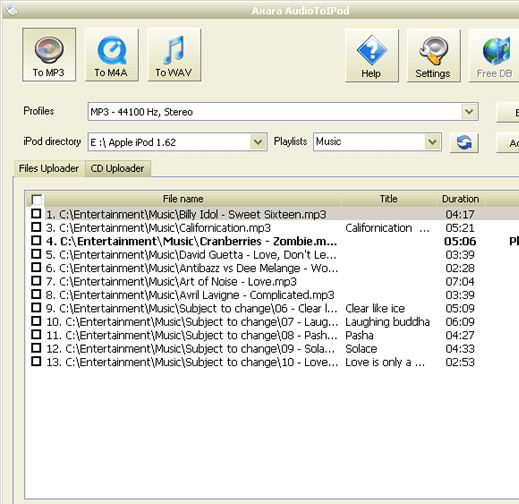
User comments